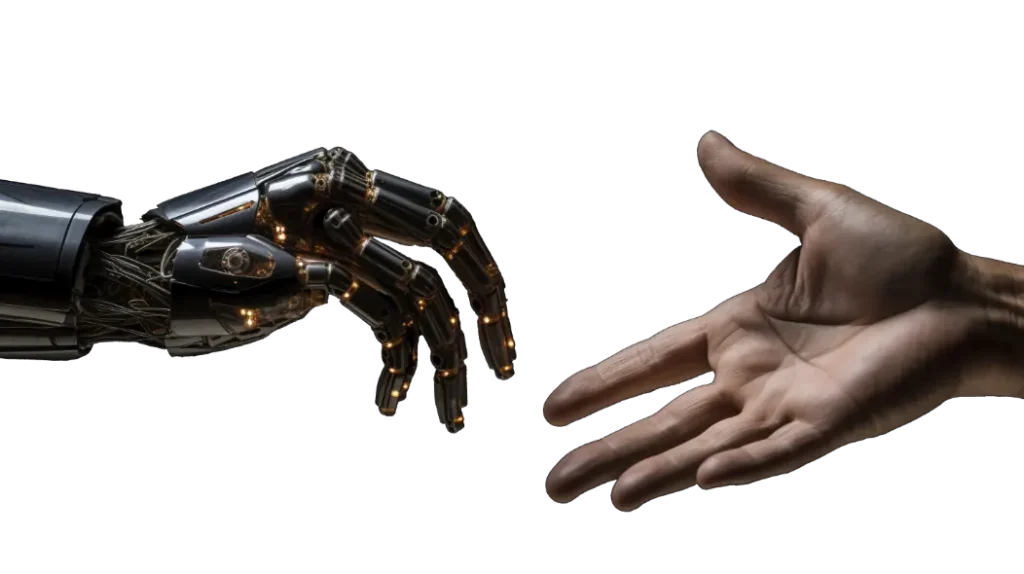Top 10 Signs Your Business Needs Legacy Modernization Now
Introduction:
Every enterprise reaches a point where its technology stops helping and starts holding it back. What once powered daily work becomes the reason releases take longer, security audits fail, and integrations break. That is when legacy modernization stops being optional. Below are ten signs that your business may already be there—and how to respond before cost, time, and risk escalate.
1 – Your software no longer supports business goals
When systems can’t match new workflows or customer expectations, you’re running on borrowed time. The goal of legacy modernization services is not to replace software but to realign it with today’s objectives. If you’re uncertain which direction modernization should take, compare different paths in Legacy Modernization vs Re-engineering: Which Approach Fits Your Enterprise? →
2 – Maintenance consumes most of your IT budget
Teams spending more on fixes than features are signaling technical debt. A unified legacy modernization tool can automate code analysis and dependency mapping, reducing that drain. To see how other organizations staged upgrades without downtime, explore Step-by-Step Guide to Launching a Modernization Project →
3 – Talent is hard to find for your current stack
Older languages and frameworks mean limited developer availability. Even basic updates become expensive when expertise is scarce. Legacy modernisation bridges that gap by refactoring code into maintainable modern platforms while preserving logic. For perspective on long-term leadership planning, see Why Every CIO Should Prioritize Legacy Modernization in 2025 →
4 – Security audits keep revealing the same issues
If vulnerabilities reappear each cycle, patching isn’t enough. Structural weaknesses often sit deep in frameworks no longer supported. Comprehensive legacy modernization services rebuild those foundations with compliant libraries and governance. To understand budgeting approaches for secure upgrades, read 5 Cost-Saving Lessons from Successful Legacy Modernization Projects →
5 – Integrations break whenever you add new tools
Modern APIs assume current standards. Legacy systems often need custom connectors or manual data transfers. If integrations slow launches, it’s time to modernize underlying logic. A good legacy modernization tool can auto-generate integration interfaces, cutting human error and cost.
6 – User experience hasn’t evolved in years
Customers notice outdated design faster than teams inside do. Clunky interfaces and slow responses quietly erode trust. Modernization introduces responsive layouts, cloud scalability, and continuous deployment—without replacing everything from scratch. You can see how a balanced rollout works in the Step-by-Step Guide to Launching a Modernization Project →
7 – Reports and data take too long to produce
When analytics depend on manual exports or fragile scripts, decision-making slows. Modern architectures integrate analytics directly into the workflow, giving leadership real-time insight. Modernization brings that by design through modular services tied to enterprise data models.
8 – Compliance updates create panic instead of routine
Frequent rule changes (ADA, HIPAA, NIST) shouldn’t require emergency rewrites. Automated compliance pipelines within legacy modernization services keep policy logic separate from business code. Visit the main Legacy Modernization Services page for implementation approaches →
9 – Cloud projects stall because of old dependencies
Many digital-transformation efforts fail not because the cloud is complex but because legacy code can’t adapt. A targeted legacy modernization tool transforms those dependencies into portable microservices, enabling secure cloud adoption.
10 – Your IT team spends more time explaining than innovating
When developers must justify old limitations to every stakeholder, morale drops. Continuous legacy modernisation ends that cycle by giving teams current tech and consistent workflows. What to do if these signs sound familiar Start with an assessment—not a purchase. Document pain points, then align them to modernization goals. From there, evaluate the available legacy modernization services that automate analysis, refactoring, and testing while keeping systems online. If your board needs proof of business value, the insights in 5 Cost-Saving Lessons from Successful Legacy Modernization Projects → show how focused modernization lowers recurring cost and improves delivery cadence.
Connecting the bigger picture
Each of the ten signs ties back to a single truth: delay increases cost. Modernization done early pays back in stability and freedom to innovate. To explore complete service capabilities, visit the Legacy Modernization Services page →